-
June 5, 2025

Today, smartphones and mobile apps are integrated into every aspect of everyday life including work, entertainment, dating, banking, insurance, and even accessing the test results from your last doctor’s visit.
Apps are held to incredibly high standards, especially when users are considering ongoing long-term usage. Upon initial download, consumers are expecting their apps to be reliable, user-friendly, fast (with minimal load times), offer perfect internet connectivity, and provide airtight privacy/security. For many companies, app performance directly impacts consumer confidence and brand loyalty. Also, to stay competitive, many developers are releasing updates monthly.
This creates intense pressure on development teams to deliver high-performing apps compatible across a diverse array of devices, operating systems, and screen sizes while ensuring both usability and privacy compliance. This means the testing phase of the SDLC must evolve just as quicky to keep pace.
With frequent UI/UX changes aimed at improving the user experience, automated regression testing and reusable test cases become critical for managing both minor and major updates. Additionally, teams are seeking tools that test the security and load time of their apps well. This is why organizations are adopting Ai Driven test automation platforms like TestWheel to meet the broad scope of their requirements.
The Current State of Mobile QA: Manual vs Automated Testing
Today, mobile QA teams rely on a combination of manual and automated testing tools. Manual testing can be time-consuming and repetitive, requiring testers to perform the same taps, swipes, and inputs across different devices. Once tests are completed, QA teams must also create reports manually, making the testing process slow, error prone, and hard to scale in agile or CI/CD workflows.
To improve efficiency, many teams turn to automation tools like Appium, Selenium, Espresso, and XCUITest, which support mobile frameworks. These tools allow testers to create repeatable scripts that run faster and offer broader coverage than manual testing alone. However, automation isn’t a full replacement. While it excels at regression and routine testing, it struggles with exploratory testing, UI edge cases, and also involves hidden manual effort due to constant test maintenance.
That’s why more organizations are adopting AI driven platforms like TestWheel to gain the benefits of both manual testing and script-based automation, without the typical trade-offs. TestWheel offers a no-code interface that’s easy to learn and adopt. And if organization have existing test cases, TestWheel’s next-gen AI enhancement converts manual test cases into automated ones—eliminating the need to rebuild existing tests from their previous manual process from scratch.
In addition to replacing manual reporting, TestWheel automatically generates detailed reports and includes a record-and-playback feature, so teams can see a video recording of where their test failed on their application to pinpoint the root cause. With TestWheel, teams can see a noticeable reduction in their testing time and fewer bugs in the app releases.
Tailoring Your Testing Strategy for Different Types of Apps
To build a successful mobile testing strategy, organizations must evaluate application type, performance requirements, and device compatibility. The following steps will help determine the level and type of testing coverage required,
Identify the Type of App You’re Developing

Native Apps are developed specifically for iOS or Android using languages like Swift, Objective-C, Java, or Kotlin. These apps leverage full access to device hardware and OS-level features such as,
- Face ID and Touch ID security
- Integrations with payment platforms like Apple Pay for secure transactions
- GPS tracking for location usage while using the app
- In App Camera and microphone usage
Mobile Web Apps are accessed through a browser. They require extensive cross-browser testing to ensure consistent user experiences across a variety of apps such as chrome, safari, edge etc.
- Example: Accessing Twitter via Safari on iPhone or Chrome on a Galaxy provides a near-native experience without an app download.
Hybrid Apps are built with web technologies (HTML, CSS, JavaScript) and are embedded in a native shell. Frameworks like Ionic and Cordova enable shared codebases for cross-platform releases.
- Example: Instagram incorporates hybrid elements to deliver the same experience on both iOS and Android.
Decide Between Emulators, Simulators, and Real Devices
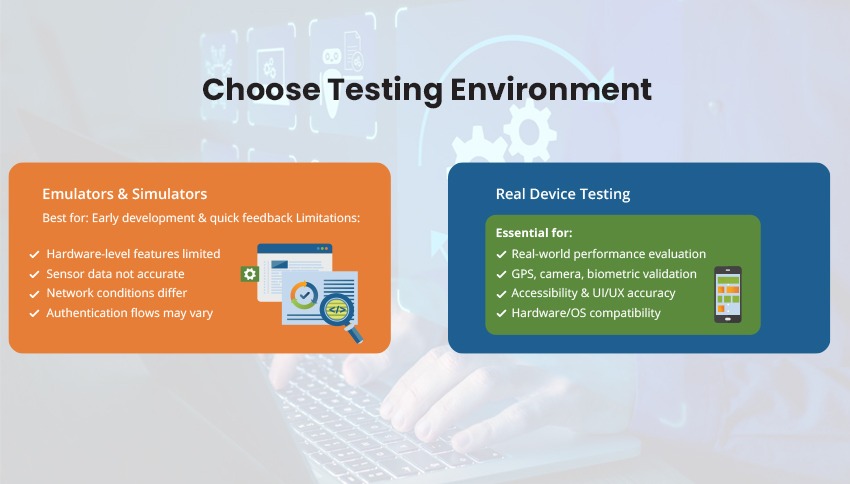
Simulators (commonly used for iOS) and emulators (commonly use for Android) are useful during early development for quick feedback and functional validity. However, they do not fully replicate real-world usage. Limitations often arise with hardware-level features, sensor data, network conditions, and authentication flows.
- Evaluating performance under real-world conditions
- Validating GPS, camera, and biometric sensor integration
- Ensuring accessibility and UI/UX accuracy
- Confirmation of consistent performance across various hardware and OS combinations
Evaluate Mobile Testing Tools Based on Mobile Specific Capabilities

To ensure thorough and scalable testing, consider whether a tool offers,
- Real Device Access – Necessary for accurately testing hardware-dependent features like push notifications, sensors, and camera functions.
- OS Version Coverage – The platform should support multiple versions of Android and iOS to reflect your user base’s diversity.
- Cross-Browser Testing – Verifies that your app works reliably across all major mobile browsers.
- Reusable Test Scripts – Enables efficient test case reuse across environments, saving time and simplifying long-term maintenance. Additionally, teams should store their old test cases in case they need them
- CI/CD Pipeline Integration – Supports automated testing throughout the development cycle for continuous delivery and quality control.
How TestWheel Unifies Mobile Testing for your Strategy
Many teams depend on separate tools for device, browser, and automation testing—resulting in fragmented workflows, duplicated costs, and steep learning curves for multiple tools.
TestWheel eliminates this complexity by consolidating all critical testing needs into a single platform. It supports native, hybrid, and mobile web apps, offering built-in.
- Real device testing
- Mobile operating system version coverage
- Cross-Browser testing
- No code test case reusability
- Seamless CI/CD integration
For real device testing, TestWheel integrates directly with AWS Device Farm, allowing teams to run tests on a broad range of physical devices—such as iPhones, Samsung Galaxy models, and multiple operating systems—without maintaining an in-house lab. This ensures your app works as intended across today’s diverse mobile ecosystem.
With quality reporting, broad device and operating system coverage, TestWheel delivers a comprehensive and scalable solution for mobile app testing—all within one unified platform.
TestWheel – Built for the Future of Mobile QA
Automation and tools like TestWheel are purpose-built to empower QA teams with the flexibility, speed, and comprehensive coverage needed to thrive in today’s fast-paced digital environment.
With support for all mobile testing needs, TestWheel deliver,
Comprehensive Test Coverage
Supports native, hybrid, and mobile web apps, along with cross-browser and real device testing through AWS Device Farm. It also provides security testing, simulating automated penetration tests, ensuring your mobile app is secure and reliable. TestWheel is a unified platform that includes functional, load, and API testing—all within a single subscription. Even if these features aren’t your current focus, they’re included in your plan.
AI Enhancements
TestWheel’s next-gen AI converts existing manual test cases into automated ones, eliminating the need to rebuild from scratch. It also features AI-powered self-healing for test scripts and a chatbot assistant for instant support and troubleshooting.
No-Code Accessibility
Intuitive test case templates written in plain English make adoption fast and easy. This simplifies onboarding and broadens the hiring pool for QA roles by eliminating the deep technical knowledge requirements.
Test Management Platform
TestWheel provides a centralized environment to organize test cases, track execution, collaborate across teams, and identify failures. Team members can log results, monitor progress, and stay aligned—all in one place.
Dedicated Support
TestWheel offers onboarding assistance with dedicated analysts available to train your team and integrate the platform into your workflow. Teams can upskill or redeploy existing web testers to mobile projects seamlessly, expanding hiring flexibility and reducing overhead.
Whether you’re scaling your current QA workflow or upgrading to an enterprise-level testing strategy, TestWheel is a future-ready solution designed to deliver high-quality apps across Android and iOS allowing you to release and update with confidence.
