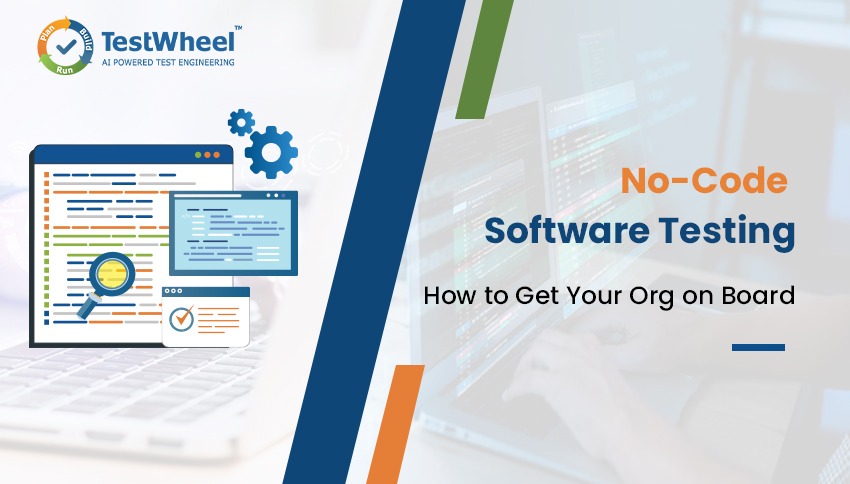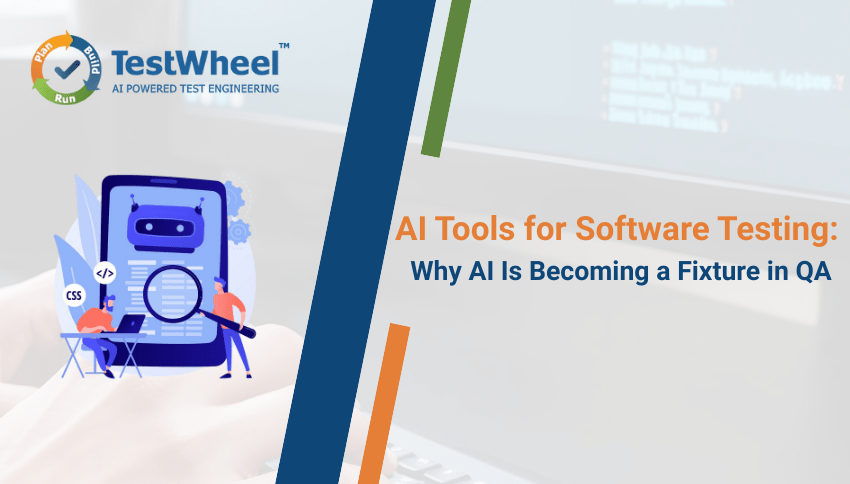- August 22, 2025
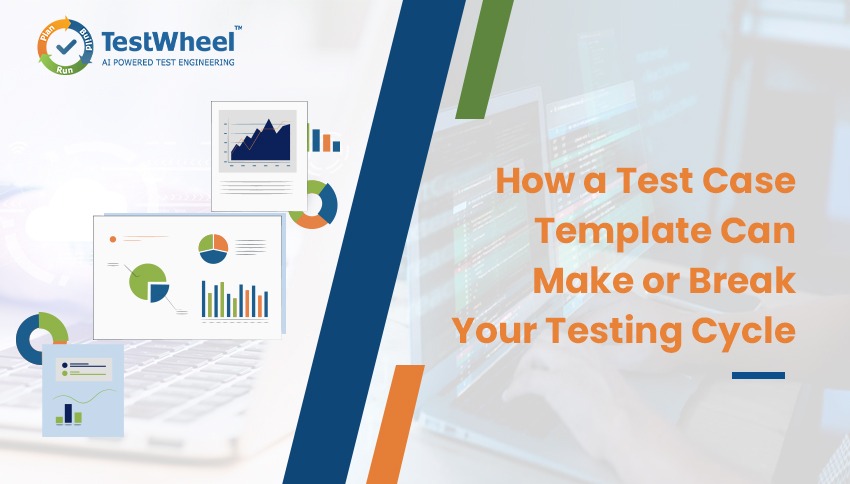
Whether it’s an Agile sprint, a regulated waterfall pipeline, or a DevOps engine, all QAs will testify to this fact: the quality of the test case template dictates the efficiency of your tests.
The test case template provides the structure for how testers will think, execute, and track quality throughout a project.
A good test case template in software testing provides clarity to all stakeholders — from testers to business analysts. It also lays out consistency across different releases and traceability between defects, results, and requirements.
A bad template slows down execution, takes up testers time, and leaves blind spots in coverage. In 2025, QA teams face tighter budgets, smaller teams, and accelerated release schedules. Such gaps and inadequacies lead to delayed releases, lost revenue, and even loss of brand reputation.
The answer is to shift towards impactful codeless test cases. Modern AI-powered tools like TestWheel can enable this by turning even an Excel test case template file into a living, automated, self-healing test suite.
Table of Contents
Problem with Current Test Case Templates
Many modern test case templates are categorically overcomplicated, which makes them the opposite of efficiency. Often, these templates are sprawling, multi-sheet monsters with 20+ columns, verbose descriptions, and redundant fields.
It leads to
- Slower onboarding for new testers.
- Inconsistent execution because testers end up skipping irrelevant fields to get the job done.
- Maintenance bottlenecks anytime there is a change in requirements or UI elements.
As an example, imagine a template that requires “Preconditions,” “Postconditions,” “Dependencies,” “Data Source,” “Priority,” “Risk Level,” and “Stakeholder Approval” for every test. Even a one-click login test.
This makes sense in regulated industries, but for most Agile sprints, it’s overkill and slows down everything unnecessarily.
What Makes a Test Case Template Effective?

An effective test case template captures the right information to ensure test clarity, reusability and traceability without slowing down outcomes. The fundamental elements remain constant, whether you’re dealing with a test case template Excel sheet or a test case management tool.
Must-Haves:
- Test Case ID – A unique, traceable identifier.
- Title – Short, descriptive name of the test.
- Description / Objective – The “why” of the test.
- Steps to Execute – Clear, sequential actions.
- Expected Result – What success looks like.
- Actual Result – Filled during execution.
- Status – Pass/Fail/Blocked.
- Comments / Attachments – Screenshots, logs, notes.
Optional (context-driven):
- Priority (High/Medium/Low)
- Preconditions
- Linked Requirement or Jira ID
Note: Keep the Test Case Template Lean
Templates with too many fields tend to erode. Testers skip fields, mark them “N/A” or just copy data from other tests. Lean templates keep things brief, encouraging consistent and accurate updates. Tests run faster, are more focused, and easier to integrate into automation tools like TestWheel, where plain-language steps can be directly converted into No-Code Low-Code Test Automation scripts.
Example of a Lean Test Case
Test Case ID: TC-CART-005
Title: Add single item to cart
Description / Objective: Verify that a logged-in user can add one product to the shopping cart.
Steps to Execute:
- Log in with valid credentials.
- Navigate to the “Electronics” category.
- Select a product named “Wireless Headphones.
- Click “Add to Cart.”
Expected Result:
Product “Wireless Headphones” appears in the cart with correct name, price, and quantity set to 1.
Actual Result: [Tester input during execution]
Status: [Pass/Fail/Blocked]
Comments / Attachments: [Optional screenshot of cart]
This test case is lean because:
- It has no redundant fields and only asks for essential information for execution and validation.
- The steps are in plain language. Non-technical stakeholders can run it.
- The information is automation ready. TestWheel, for instance, can take these exact steps, parse them, and generate an automated test with self-healing locators.
- It is structured for consistency, which makes bulk editing, importing, or data conversions easy.
Test Case Template in Excel: Pros and Cons
While specialized test case management tools have certainly taken the market, Excel is still quite commonly used by testing teams to manage their test cases. It’s flexible and low-cost, and works quite well when shifting from manual to automated testing.
As with all technology, Excel has its pros and cons when it comes to managing test cases.
Pros
- Excel is universally accessible. Any stakeholder, technically educated or not, can open an Excel file — ideal for distributed teams or those with budgets on the low end.
- It is easy to add, remove, or rearrange columns instantly. Teams can start with lean templates, add fields to designate priority and link requirements to test cases. No need for admin permissions or migrations.
- Excel comes with a set of useful formulas, including copy-paste and filtering. Testers use these to update test cases, find patterns, and organize large suites.
- Excel works with no internet connection, which makes it a great option for keeping internal data secure.
- Modern test management platforms like TestWheel support direct import of Excel data, which makes for an easy transition from spreadsheets to repositories.
Cons
- No capability for version control. If multiple testers work on different copies of the same files, conflicts and outdated versions are inevitable. No single source of truth.
- Excel struggles with scalability. Complex modern software needs thousands of test cases, sometimes tens of thousands. Handling that much data makes Excel slow and error-prone.
- No in-built feature for traceability. Testers have to manually link test cases to defects, requirements, or CI/CD pipelines.
- Excel offers no role-based access or real-time dashboards.
- It is common for testers to accidentally overwrite fields, delete rows, and lose formatting consistency — especially as tests scale.
Example of an Excel Test Case Template
Consider this sample of a lean but effective template in Excel:
| Test Case ID | Test Title | Description / Objective | Preconditions | Steps to Execute | Expected Result | Actual Result | Status | Comments / Attachments |
|---|---|---|---|---|---|---|---|---|
| TC001 | Login with valid creds | Verify login with valid data | User exists |
1. Go to login page 2. Enter valid username 3. Enter valid password 4. Click Login |
User is redirected to dashboard | [Tester input] | [Pass/Fail] | [Screenshot] |
| TC002 | Login with invalid pass | Verify error for wrong pass | User exists |
1. Go to login page 2. Enter valid username 3. Enter invalid password 4. Click Login |
Error message displayed | [Tester input] | [Pass/Fail] | [Screenshot] |
As demonstrated, this format:
- Captures all must-have fields.
- Does not overload testers with unnecessary metadata.
- Simple enough for manual execution.
- Structured enough for automation platforms like TestWheel to import, structure, and convert into no-code low-code test automation scripts.
Codeless and Impactful Test Cases: The New Standard
So far, test cases have been written to fit the technical standards of automation frameworks. Testers need to embed technical details like XPath selectors, element locators, and commands to set up the environment.
For example:
Step 1: driver.findElement(By.id("username")).sendKeys("validUser");
Step 2: driver.findElement(By.id("password")).sendKeys("validPass");
Step 3: driver.findElement(By.cssSelector("#loginBtn")).click();
Expected: driver.getCurrentUrl() == "https://app.example.com/dashboard"
Test cases are tightly coupled to implementation details. Building such test cases requires engineering skills, slows onboarding, and creates fragile tests. Even a single minor UI change (like renaming #loginBtn) can break dozens of cases.
Example: Codeless Test Script for testing Checkout Flow
Scenario: Verify checkout with valid payment
Steps:
- Add an item to the cart.
- Proceed to check out.
- Enter valid Visa card details.
- Confirm order.
Expected: Confirmation page displays an order number.
TestWheel, for instance, would ingest this data and transform it into executable Test Case.
- AI interprets “Add an item to the cart”. It maps the instruction to the button or interaction that matches “Add to Cart” on the UI.
- No hardcoding locators. Instead, the script uses AI-driven element recognition (labels, context, DOM structure).
- TestWheel generates an executable test script compatible with web, mobile, or API contexts.
- The script is stored in a no-code format. Testers can still edit steps in plain English.
- In case the “Checkout” button’s CSS selector changes, TestWheel detects context clues and adapts automatically.
- No manual debugging of locators required.
- TestWheel also offers variants of the same test scenarios. For example, “Checkout with expired card” or “Checkout with invalid card”.
Technical Benefits of Codeless Test Cases
- Independent of locators; testers don’t need to hardcode XPath, CSS, or IDs. Tools like TestWheel dynamically map natural language to UI elements.
- A single test case can be run across mobile, web, and API workflows without any rewriting.
- Easy to parameterize plain steps by importing CSV or attaching datasets in Excel.
- AI-driven “self-healing” deals with preventing maintenance debt frequently seen in Selenium-heavy frameworks.
- Generates human-readable scripts within minutes.
How AI Changes the Game
Certain QA bottlenecks have been hard to eliminate.
- Manual case writing is slow, inconsistent, and prone to human error.
- Automation scripting can only be accomplished by engineers, making QA teams heavily dependent on developers with advanced skills.
- When a single renamed element can break an entire Selenium suite, maintenance debt continues to grow with every UI update.
AI-driven test management platforms shift the foundations of testing by addressing these bottlenecks. It accelerates test creation, changes how test cases are created, executed, and maintained across entire pipelines.
AI Test Authoring
So far, testers have had to build tests step-by-step in Excel or Jira. Now, with a tool like TestWheel, they can:
- Describe steps in plain English — “Login with valid credentials and navigate to the dashboard”.
- Capture a user journey with a screen recorder. AI converts this recording into structured steps.
- Generate negative test cases. These are scenarios testing teams often forget — empty fields, SQL injections, invalid credentials, etc.
The result is faster authoring and broader coverage than ever before.
AI Script Conversion
There’s no need to abandon manual steps and legacy test cases. TestWheel can, for instance:
- Transform manual test steps into automated scripts with no manual coding.
- Ingest existing assets (Excel sheets, Selenium scripts, DevOps exports) and reformat them into a codeless, maintainable matrix.
- Automatically parameterize test data. For example, turning one “Checkout” case into 10 variations with multiple data sets.
This capability does away with the need to refactor manual test cases into code, a huge barrier for teams making the manual-to-automation transfer.
AI Self-Healing
In most modern test suites, maintenance is a time and resource-intensive chore. Change a button’s ID or CSS selector, and dozens of tests will break.
TestWheel uses AI-powered Self-Healing to manage this. It can:
- Dynamically identify elements at runtime based on attributes like label text, context, and history.
- Automatically re-map broken locators.
- Recommend fixes to testers for bug resolution, transparency, and validation.
AI directly contributes to reducing debugging hours and keeps tests resilient as UI elements change.
AI Test Case Management
AI shores up test management with a range of powerful capabilities:
- Detects and flags redundant or duplicated test cases.
- Identify and underline risk areas or untested requirements.
- Prioritizes test sequences based on code changes, recent defects, production incidents, etc.
- Enables natural language dashboards. Managers can ask “Which login tests failed in the last three sprints?” and get instant answers.
AI engines expand each individual feature within test management. The passive repository becomes an active decision-support system.
Real-World Example
You upload an Excel file with details on a test case, “Login with valid credentials.”
TestWheel’s AI springs into action. It:
- Automatically generates variants —“Login with empty username,” “Login with invalid password,” “Login with SQL injection attempt.”
- Turns each variant into no-code automated tests, ready for execution.
- Updates tests as soon as the login button’s locator changes by applying self-healing at runtime.
- Links results to requirements in Jira or DevOps, keeping bugs traceable and actionable.
How TestWheel Can Turn the Test Case Template into a Strategic Asset
Test case templates can be more than a static document to be filled out once. TestWheel can turn templates into a strategic driver of test efficiency and quality.
The platform takes isolated artifacts and converts them into automated, durable, and maintainable assets.
- Imports test cases templates from Excel directly into the platform.
- Enables test cases to be written in plain English or a video walkthrough.
- Automatically adapts locators and element references with every UI change.
- Recommends smart fixes for broken flows.
- Logs all adjustments for audit and visibility.
- Organizes imported test cases by sprint, release, or feature set.
- Monitor execution results in real time.
- Provides visual dashboards, screenshots, and video playback.
- Links cases directly to Jira or Azure DevOps items.
- Suggests possible edge cases based on historical defect data.
- Encrypts and masks sensitive test data.
- Offers RBAC and SSO for access control.