Understanding of Functional Testing
In the process of software development, to ensure the application functionality, functional testing is paramount. Functional testing is the type of testing process where testing engineers feed sample inputs and validate the application’s functionality as expected. It involves testing the application’s behavior, including API responses, and identifying the security vulnerabilities, servers, and overall application interactions.
It is a comprehensive testing method that includes unit testing, integration testing, system testing, and acceptance testing. Users are the primary resource for all businesses. Every product that is released on the market must satisfy the user’s expectations. To achieve that, software development businesses never avoid functional testing. If the test case passes, they confidently move the application to the next phase of testing.
Some functional testing examples are,
- Ensuring the login page functions correctly by testing with negative inputs.
- Verifying that the add-to-cart feature and the final payment process work accurately on an e-commerce website.
- Checking data input fields for proper validation based on specified conditions.

Functional and Non-Functional
Testing
Software testing is broadly classified into functional and
non-functional testing. Both have equal contributions to ensure the quality of application.
Functional Testing
Functional testing focuses on testing the application’s key functions and features. It involves testing each individual module functionality under the specified requirements and verifying the test output as expected. This type of testing process assists to identify the bugs and defects that affected the software. To ensure the applications quality and reliability, conducting functional testing is required one. Also, it is called the black box testing as it focuses on application requirement rather than code.
Non-Functional Testing
Non-functional testing is related to the performance, security, stability, integrity and usability of software applications. It is primarily concerned with how the application performs under different scenarios. It helps to identify the complexity in the application performance and ensures that the application meets the user’s expectations.
Discover TestWheel’s functional test automation solutions designed for both web and mobile applications.

Manual Functional Testing vs Automated Functional Testing
Manual testing requires manual intervention to create and execute the test case. It requires a team of resources, which is cost-effective for small projects. As the digital world expands, the requirement and development in the complexity of software applications increases. So, it is challenging for manual test engineers to identify every bottleneck in the software, and it consumes huge amounts of time. Automated functional testing requires the specialized tool which continuously executes the test cases. If the organization works on large projects, it requires frequent updates and changes. In that case, an automation tool will be effective. Moreover, automation testing reduces the time, errors occur in testing, and resources as well.
“By 2027, 80% of enterprises will have integrated AI-augmented testing tools into their software engineering toolchain, which is a significant increase from approximately 15% in early 2023.” -Gartner

Choosing an Automation Testing tool
There are some crucial factors that need to be considered when choosing an ideal automation testing tool. Robustness and reliable test results are mandatory considerations for software testing. Below are the more requirement considerations to make the right decision.
- Identify your requirements:
First, measure the scope of the project. Based on that, list down the specific requirements for your project. Consider factors such as project size, the type of testing (functional or non-functional), and budgets when choosing the automation testing tool. - Research and Analysis: Once the complete requirements are identified, conduct thorough research and analysis to find the ideal automation tool. Consider open-source, commercial, and custom frameworks available in the market. Select and evaluate the tool that best meets all your testing needs based on the project requirements.
- Budget Consideration: Once the ideal automation tool is identified, prioritizing budget considerations becomes crucial. Choose a tool that not only fits within your budget constraints but also adds significant value to your project, ensuring a successful outcome for your business.
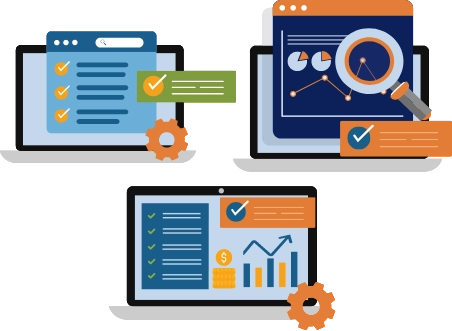
How Testwheel’s Functional Testing Works
TestWheel offers a seamless, cloud-based low-code automation testing platform, delivering comprehensive testing solutions for web and mobile applications. Here’s a simplified overview of how TestWheel’s automation functional testing operates.
Once you successfully logged in the TestWheel dashboard,
- Step 1: Create an application and provide an appropriate name.
- Step 2: Once you have created the application, Choose Functional testing from the side panel.
- Step 3: After selecting the functional testing, upload the test data. If you don’t have the test data, TestWheel’s provides you a template which users can effortlessly fill the required test data.
- Step 4: Once the test data is uploaded, navigate to run the test case.
- Step 5: With the premium self-healing mechanism feature in the same field, users can simply toggle the button to enable it. This mechanism automatically detects future changes in the test script and updates it accordingly.
- Step 6: Select the desired browser type to run the test.
- Step 7: Acquire the test result in PDF and video recording versions.

TestWheel enables you to assess the robustness of your software applications effectively. Try now
Benefits of Using TestWheel’s Functional Testing Automation
Below are the key benefits of using TestWheel’s automation testing for software professionals and enterprises.
- Low-Code Test Automation:
TestWheel offers low-code functional testing that anyone can use to run test scripts. The coding language is not mandatory to use the TestWheel application. - Cross-Browser Testing:
Ensure the application’s compatibility and responsiveness with diverse range of browsers using cross-browser testing. - AI-Powered: TestWheel provides an AI-driven testing solution through self-healing mechanism, that automatically detects the changes in the scripts. For long-term projects, there are frequent updates and changes. Our self-healing mechanism heals the changes and executes the test case.
- Cloud-Based Test Engineering: Our cloud-based technology secures the users data and offers seam-less testing solutions.
- Budget Friendly: With its invaluable testing solutions and premium features, TestWheel is the ideal choice for small to large enterprises with an optimized budget.
AI Augmented Software Functional Testing
In the ever-evolving digital landscape, the market is focused on AI driven solutions. Software engineering leaders must act quickly to take advantage of increasing tool capabilities in software-testing and maximize business growth. TestWheel is an AI augmented testing platform that specializes in simplifying complex testing processes.

